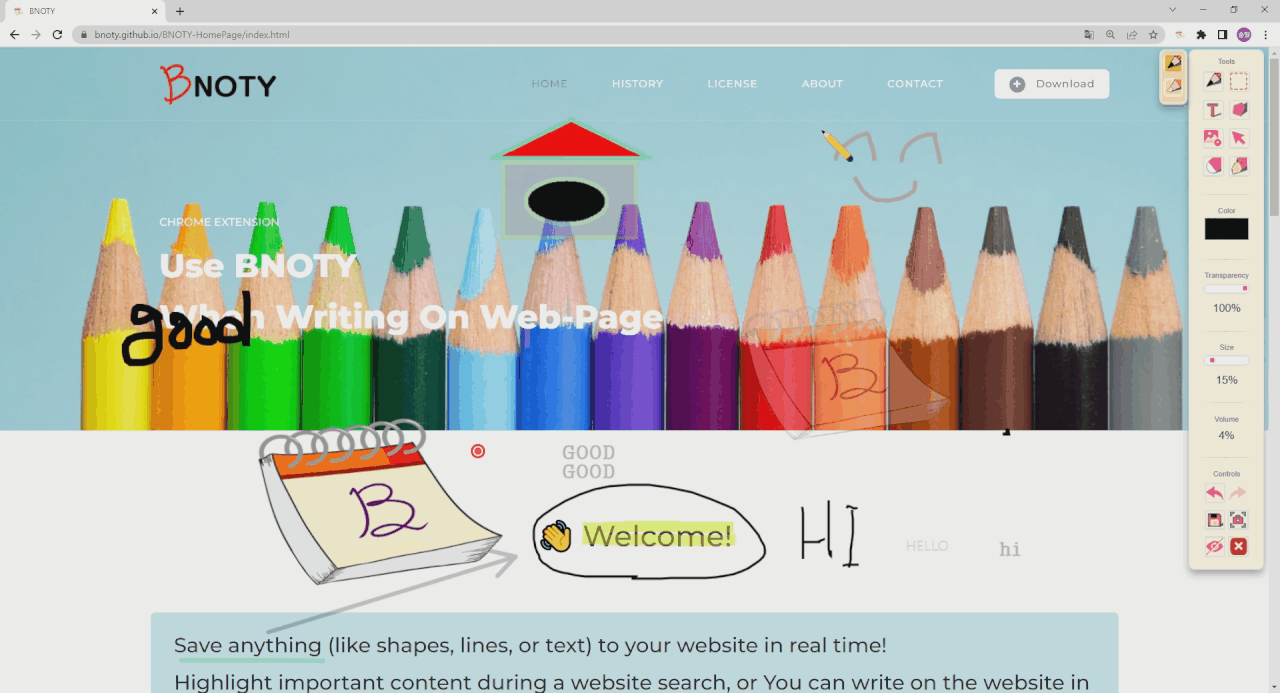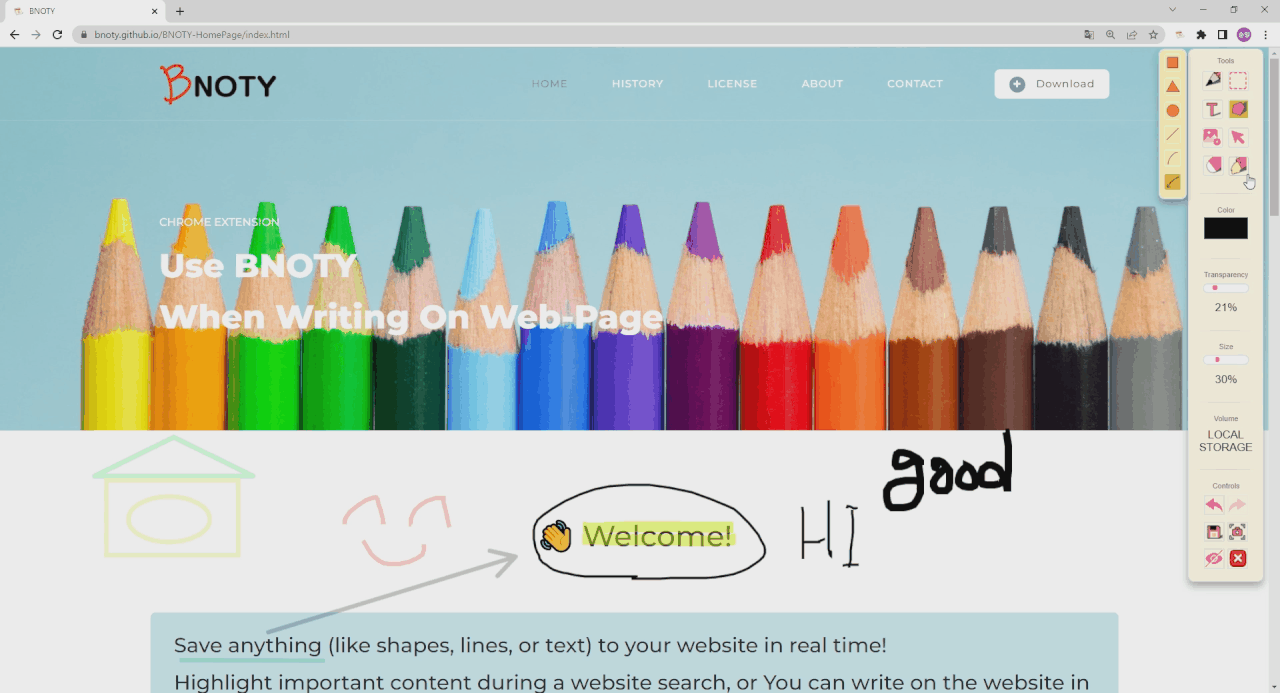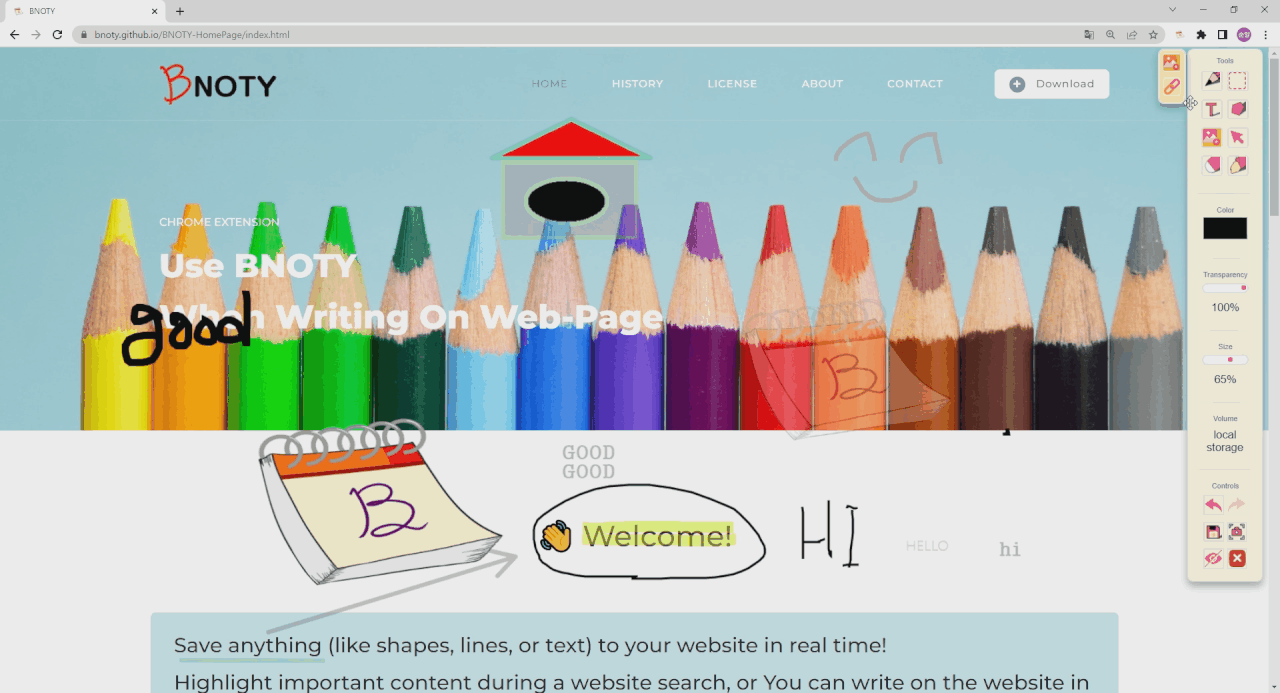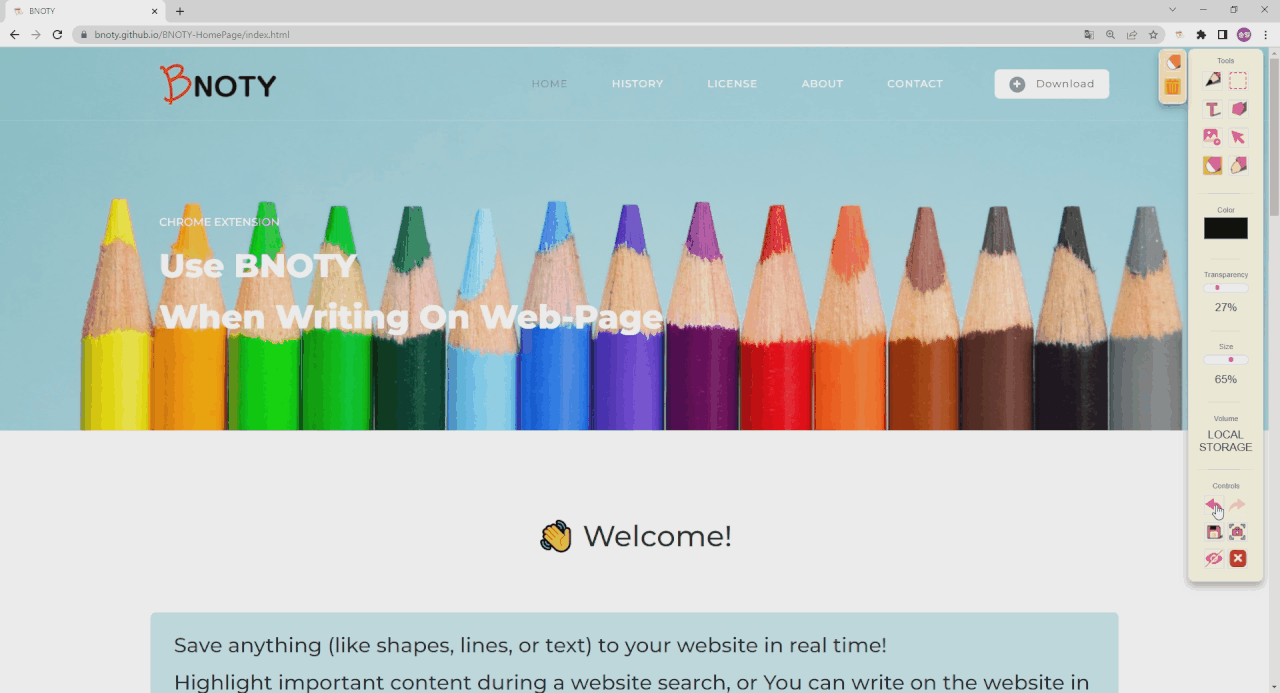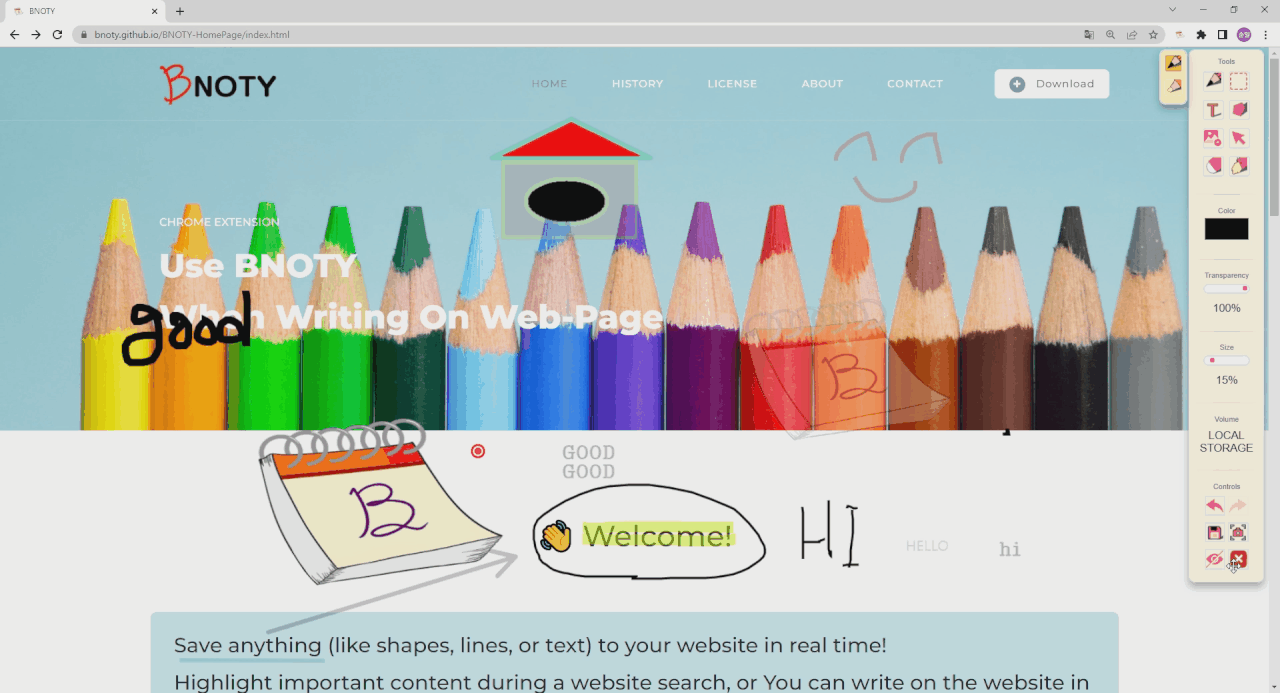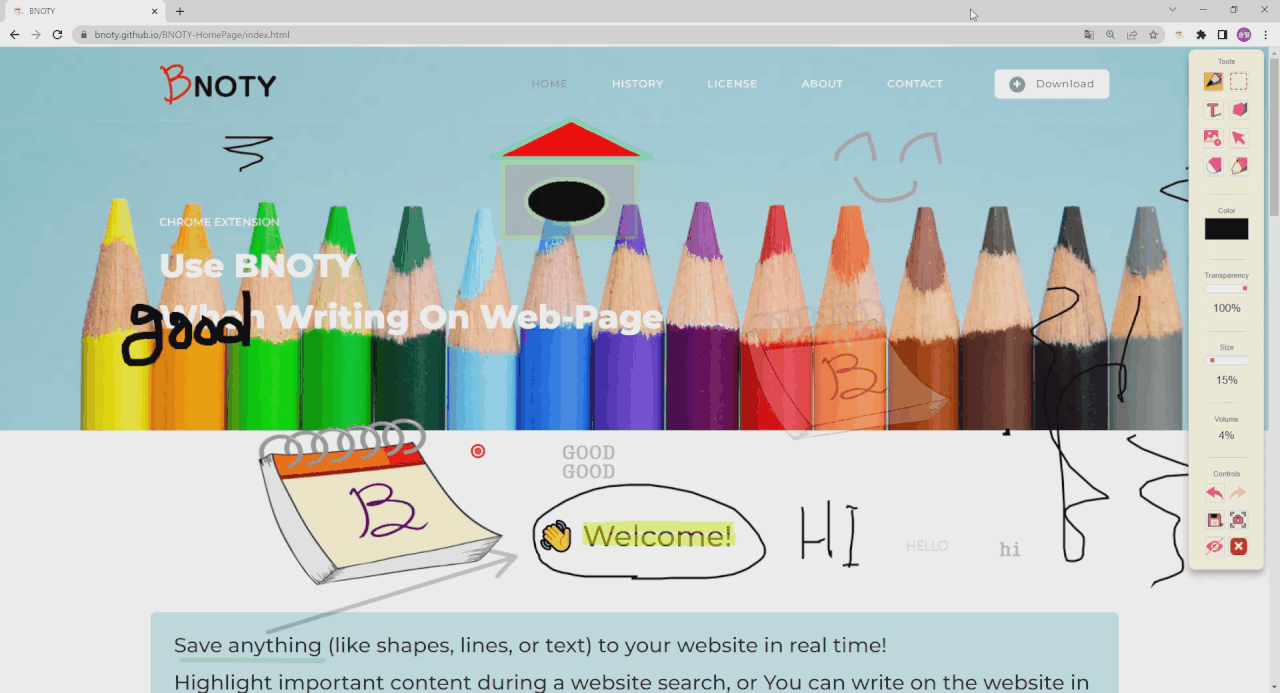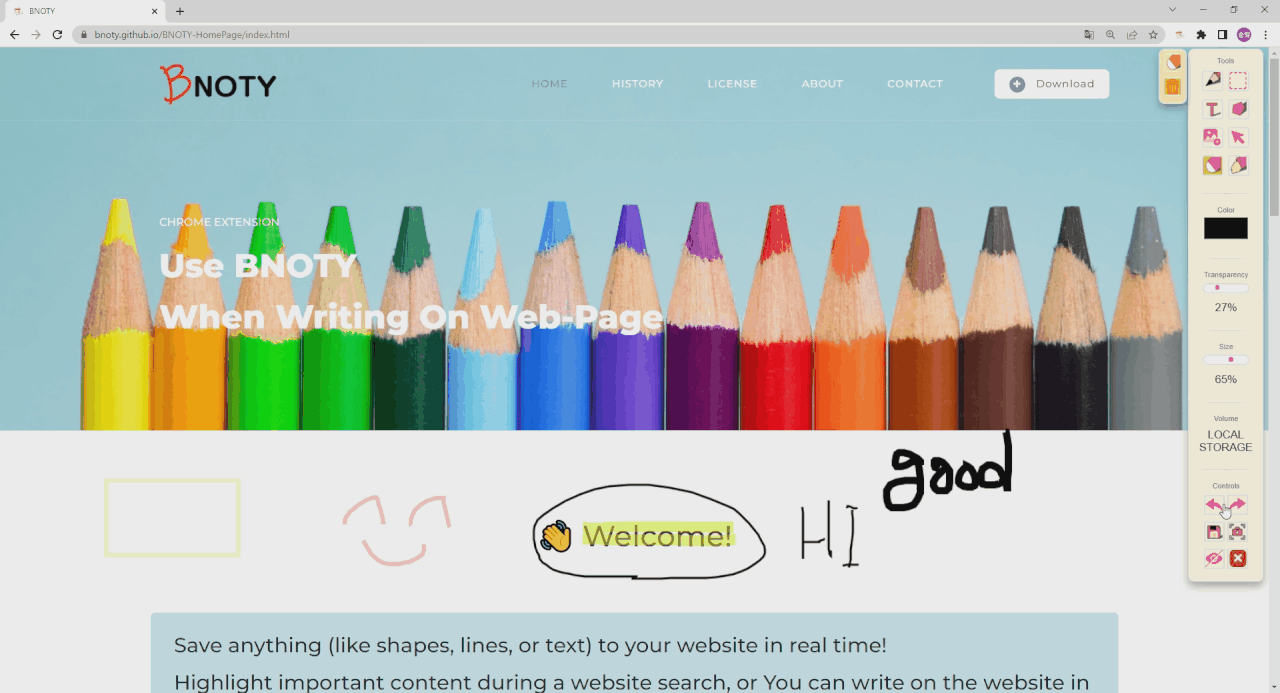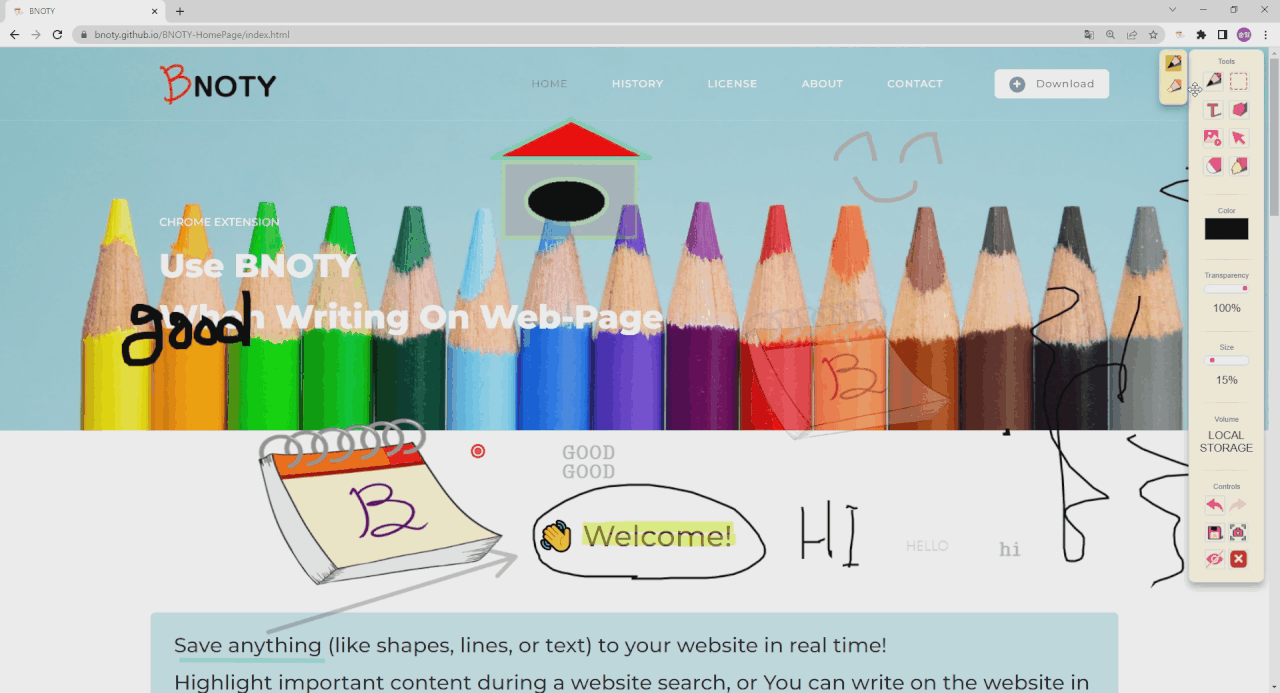📝 Feature
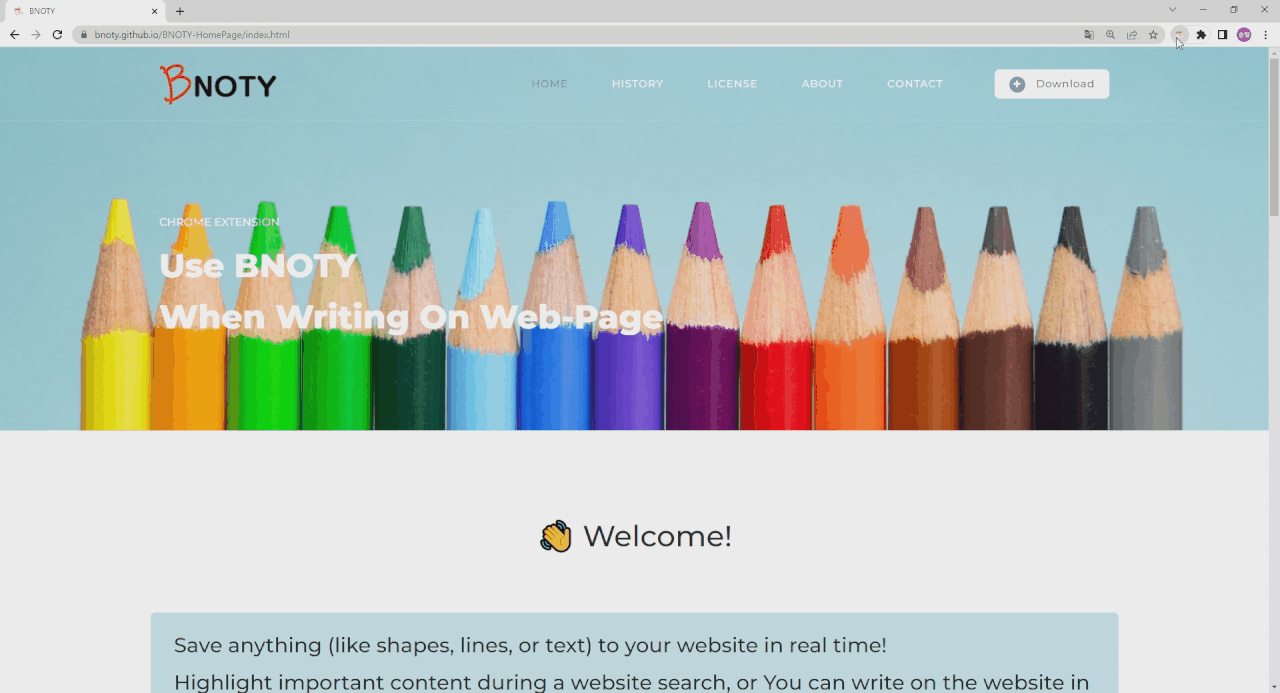
Pencil
Draw a custom line
- You can write and draw pictures with your mouse - Line width, transparency, and color adjustable - You can choose a pen or highlighter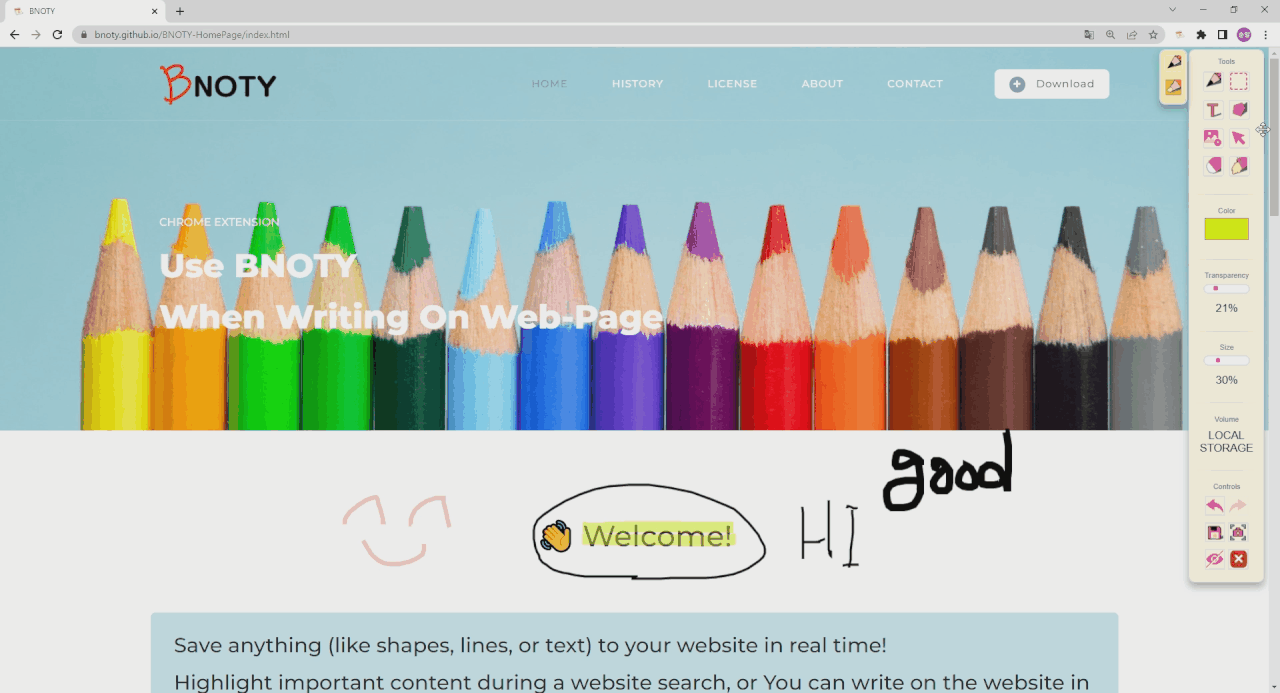
Figure
Draw a fiqure
- You can insert shapes by dragging the mouse - Line width, transparency, and color adjustable - Selectable squares, triangles, circles, straight lines, curves, and arrows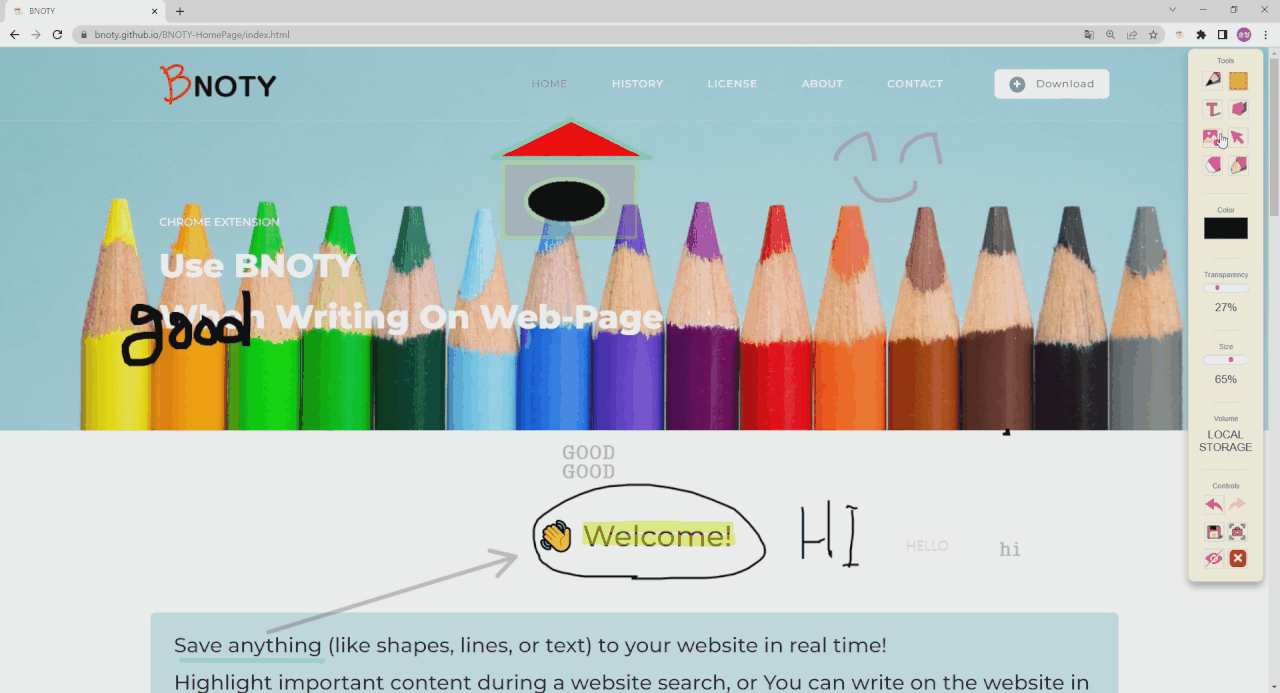
Image
Insert image
- You can select the desired image and size and insert it by dragging it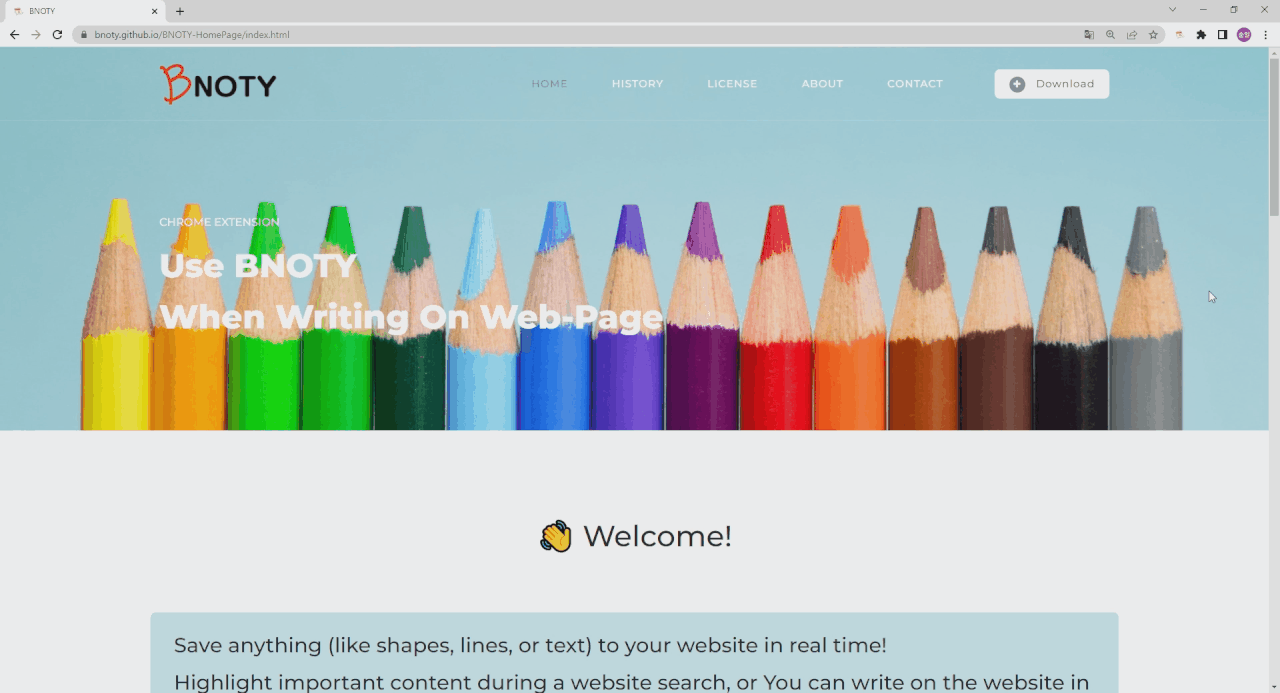
Save
Save your drawings
- Up to now, pictures can be stored on the server - You can see the capacity information stored on the server